Split Testing Links In Squarespace

So here's the situation, you find yourself creating a cover page to sell a new line of shirts your company is producing. You've got blue ones, green ones, and even ones with little anchors. You and your team love all the designs but the problem is you have no idea what your customers like.
So what do you do? Just guess and hope it's right? Thankfully there is a much better option that can be easily done with your Squarespace site, the link split test.
Now there is no way to natively do this in Squarespace so we're going to have to put our hacker hat back on for this one.
Let's start at the coverpage (I'm lazy so it's the default one) normally you'd have a button that links to a specific page on your site but what if you wanted to test to see which page performs better?
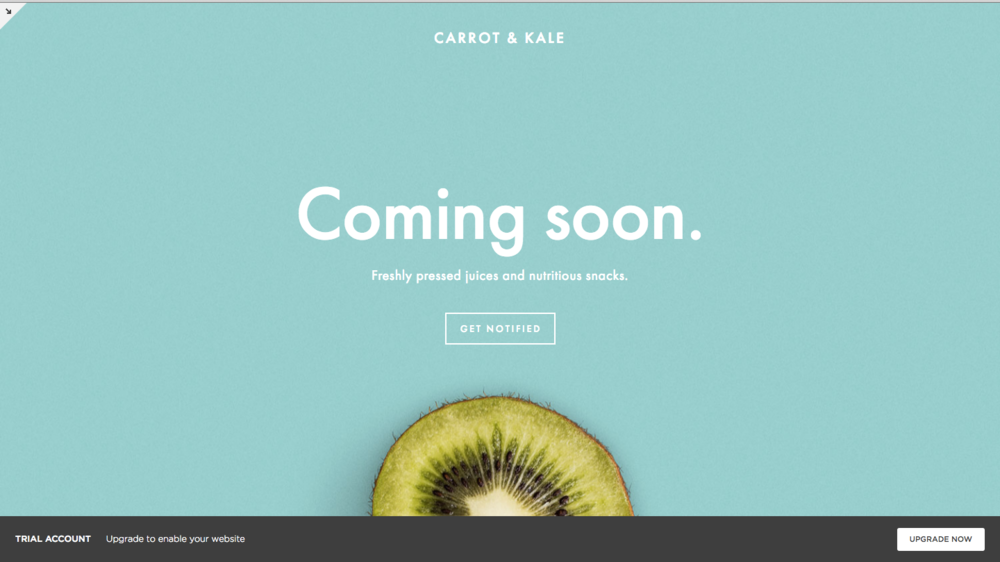
To do this you need to have a way to rotate the link and split the traffic. In other words you need to run a split test. We're going to use a tool from our friends over at ClickMeter to do this. Their base plan is free and comes with a tool called a link rotator. Before we go further you should head over and create an account. Use this link and we'll both get some extra clicks.
Creating a rotator link:
From your dashboard, click the upper righthand corner that says "create New" and select "links rotator".
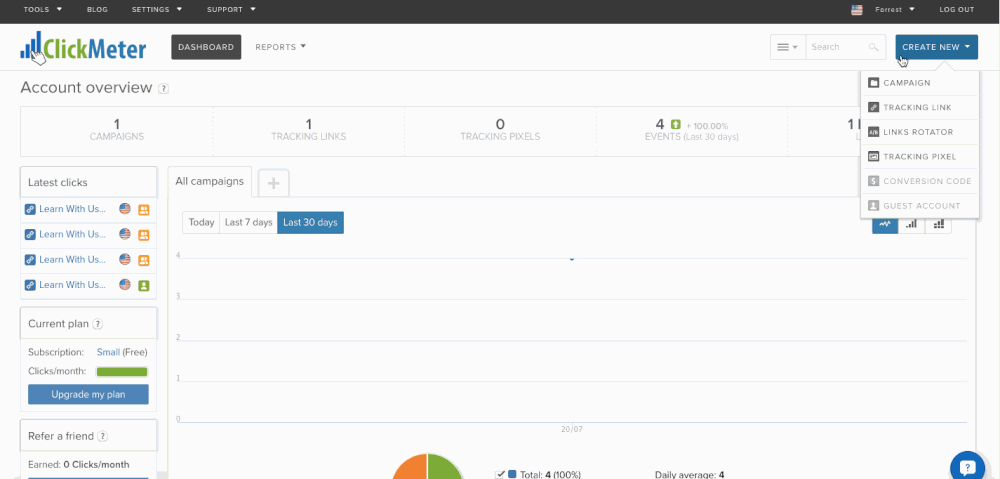
Now in this page you need to:
- Name your test
- Select the type of redirect
- Add your links
Different redirect modes
ClickMeter allows you to route clicks on the rotator links to different landing pages (destination URLs) based on different redirection rules:
A) Sequential
Evenly redirects clicks to the next destination URL. It's recommended for A/B split tests.
E.g. If you're rotating two different landing pages the first click will be redirected to the first landing, the second to the second landing page and the third back to the first landing.
B) Weighted
Works like the sequential but you allocate (percentage) how much traffic goes to each landing page.
C) Random
The system redirect casually
D) Spillover
Works like sequential redirect but every visitor starts from the first destination URL. This redirect mode is based on cookies and used in case you want to show different pages to the same user if he clicks more than once.
E.g. In case you’re rotating two different landing pages the first user will be redirect to the first landing. The second visitor is redirected again to the first landing page. Then if the first visitor clicks again they’ll be redirected to the second landing page.

Finally Copy the link from the next page so that you can post it on your site
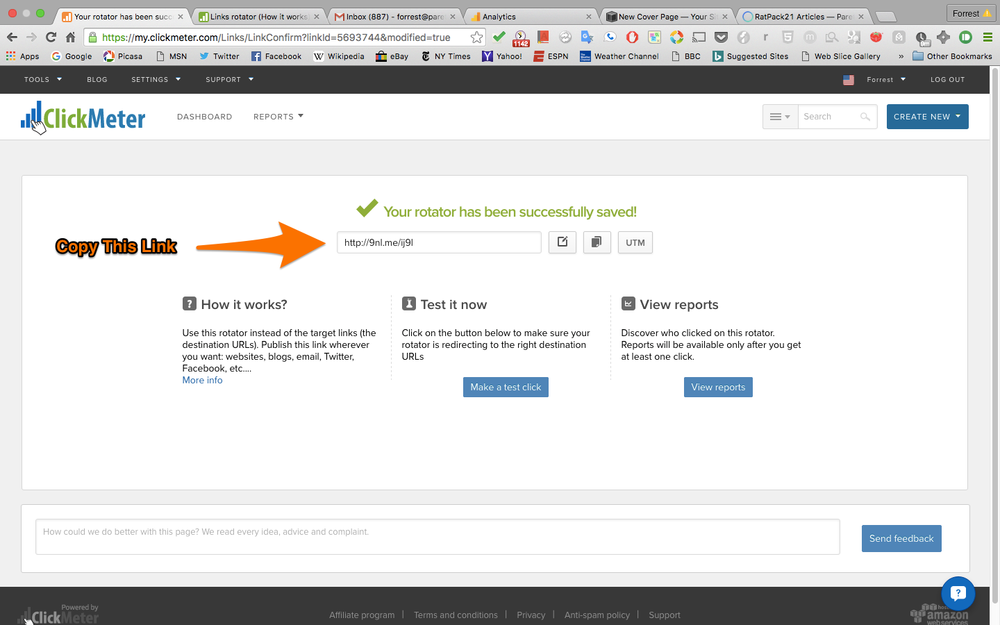
Back in Squarespace, we're going to add the link to the button in our coverpage. This will be the same process as adding a button or link to anywhere else on the site.
Now when a user clicks that button, they will be taken to either one of the split links that we have created and they will never no the split even happened.
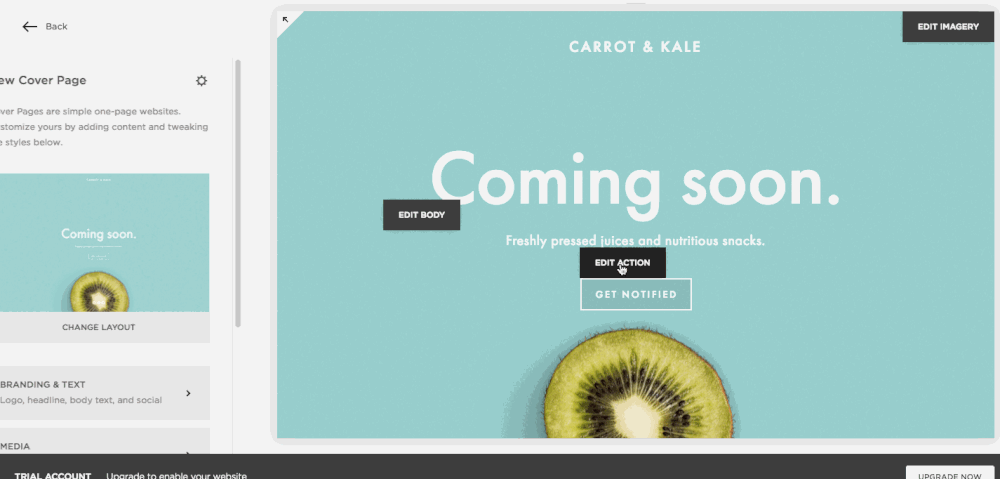
There you have it, you have now successfully created a rotating link in Squarespace. Although I didn't have time to cover it in this post, splitting links becomes significantly more effective when it is paired with a tool to track events such as Google Analytics. If I get enough questions/comments on how to set up Events for split testing I will go ahead and make another post.